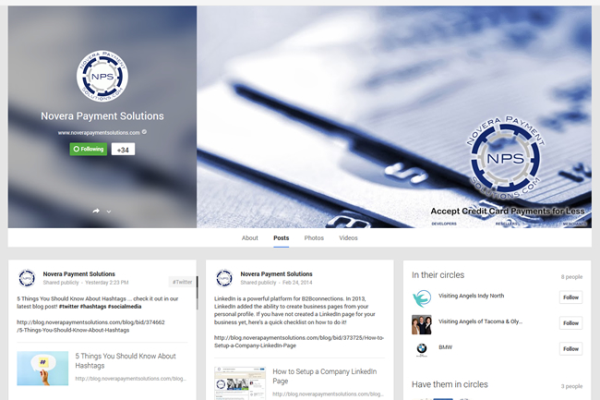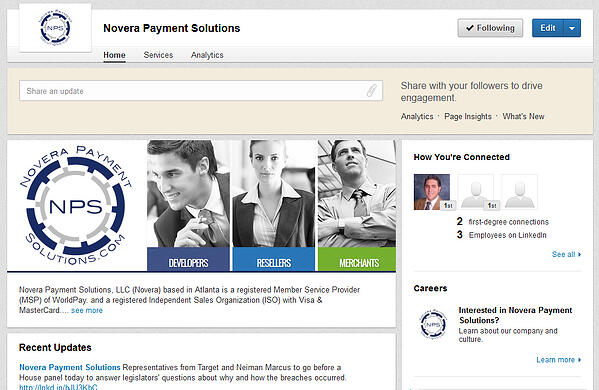If you are new to LinkedIn, you may not know all of the available tools to help you and your business. Many social media users view LinkedIn as just the business version of Facebook, but there is actually much more to it. For example, LinkedIn Groups are powerful online forums for you to use to engage your customers and industry peers. AutoTask users have three active LinkedIn Groups that are worth checking out!
What is a LinkedIn Group?
You can discover like-minded professionals and join discussions with people sharing common interests in LinkedIn Groups. LinkedIn Groups provide a place for professionals in the same industry or with similar interests to share content, find answers, post and view jobs, make business contacts, and build credibility as industry experts. Companies can also benefit from LinkedIn Groups by starting or sponsoring a new group. In doing so, companies can establish relationships with customers, gain access to an audience of professionals, raise brand awareness and position themselves as a thought leader.
How do LinkedIn Groups work?
Current LinkedIn users have already set up many different online forums that you can join to participate in discussions or make new connections. Groups reflect a variety of interests, from a group for a company’s customer base to a group for debating emerging industry trends or even just a group based on a specific geographical area. There are “open” groups that anyone can join and then there are others where the group manager has to approve new members. Members may start a discussion on any topic, but occasionally it has to be approved by the group manager before it is posted publicly. All members can typically comment freely on any of the posted subjects.
How do I find LinkedIn Groups to join?
There are two ways to find LinkedIn Groups you may be interested in. Click on the “Groups” tab and select “Groups You May Like,” you will then be provided with suggestions based on your personal LinkedIn activity and profile. Another option for finding groups is using the search tool with relevant keywords for groups you are interested in. You can also see a complete list of LinkedIn groups by selecting “Group Directories” under the “Groups” tab.
Now that you understand more about how LinkedIn Groups work and how they can help you and your business, check out some of these popular groups for Autotask users:
- Friends of AutoTask
This is a public group where AutoTask users ask and answer questions, discuss features and resources, and promote AutoTask related events. - AutoTask MVPs
The Autotask MVP's actively participate in the Autotask online community AND seek to build relationships and engagement with other Autotask community members at a multitude of industry events and conferences. Each has unique perspectives and experiences that they “bring to the table” that add value beyond the Autotask product. - AutoTask Certified Consulting Partners
Exclusive to Autotask CCPs, the purpose of this group is to build community by providing a collaborative forum to discuss Autotask functionality as well as business consulting best practices.
Novera Payment Solutions, LLC is an endorsed provider for credit and debit card payment services for Autotask clients. Novera was selected to guide Autotask users through the complicated world of credit and debit card acceptance. Novera delivers a unique combination of value, integrity and price transparency that is unparalleled throughout the payment processing industry. For more information on how Novera can help you, please watch our video at: http://www.noverapaymentsolutions.com/autotask/

-lg-resized-600.png)