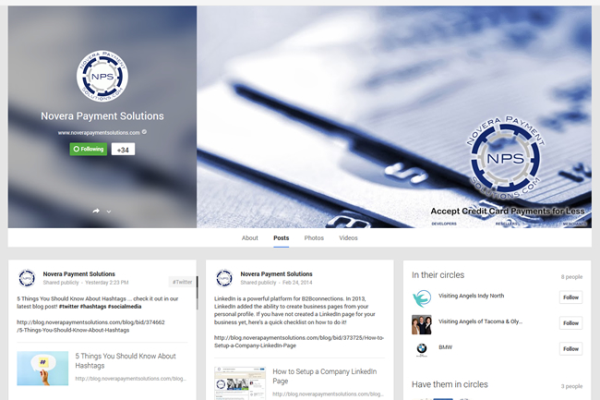You may know that QuickBooks offers a terrific cloud-based solution, as well as a desktop solution, but how do you decide between the online version and the desktop version?
Where will you be doing your accounting?
To make a smart decision for your business, take into consideration where you will be doing most of your accounting work and what kind of remote access you will need. Will you be working from an office or traveling a lot? Are you the only one that will be accessing the program?

Check out the comparison below to help you decide what’s right for you!
QuickBooks Online (Cloud Version)
- Anytime/Anywhere Access
- Mobile Access
- Simultaneous Users from Multiple Locations
- $12.95 - $39.95 Monthly Fee
- 3 – 5 Free Additional Users
- Up to 25 Additional Users (Additional Cost)
- Phone and Chat Support Included
- Automatic Upgrades Included
- No Software Installation
- Requires Internet Connection
- Backups Occur in Real-Time
- Online Only Features
- Location Tracking
- Integrates with Online Banking
- Delayed Customer Billing
- Automated Email Reports
- Activity Log
QuickBooks Pro – Hard Copy
- Stationary Access from your Desktop
- Remote Access App is Available for $3.95/Month
(you can also remote login to your computer using something like GoToMyPc.com and access your desktop QuickBooks) - No Simultaneous Users from Multiple Locations
- $249.95 - $399.95 Product Purchase Fee
- No Free Trial
- Limited to 3-5 Additional Users
- Upgrade Every 3 Years on Average
- Software Installation Required
- Does Not Require an Internet Connection for Desktop Access
- Requires Periodic Manual Backups
- Superior Functionality to Online Version
- Prepares 1099s
- Budget vs. Accrual Job costing
- Balance Sheet by Class
- Mileage Tracking
- Advanced Excel Export
- Supported by More 3rd Party Apps than Online Version
- Offers Approx. 40 More Reports than Online Version
Either version of QuickBooks may serve you and your business well. Analyze your business strategy to select which QuickBooks platform will be most beneficial to you. Each business is unique and what works best for one company may not for another. If you require remote access often and multiple user accounts, the cloud solution may be a perfect fit! If you don't travel often and only need access to QuickBooks at your desk, the desktop version may be the more cost effective solution for your company. Ultimately, as a business owner, it is your decision and you need to determine which features will help your business grow and thrive!
3 Quickbooks Resources to help you compare!
WHO WE ARE
Novera Payment Solutions is a provider of credit and debit card payment services for businesses across America, transparently guiding business owners through the complicated world of credit & debit card acceptance. Novera delivers a unique combination of value, integrity and price transparency that is unparalleled throughout the payment processing industry.
WE BRING VALUE TO OUR CLIENTS
The value lies in both our solutions and our pricing model. Novera delivers an integrated credit card payment solution for QuickBooks® called InstantAccept® that allows users to automatically have credit/debit card payments made on invoices post into their QuickBooks® accounting software.







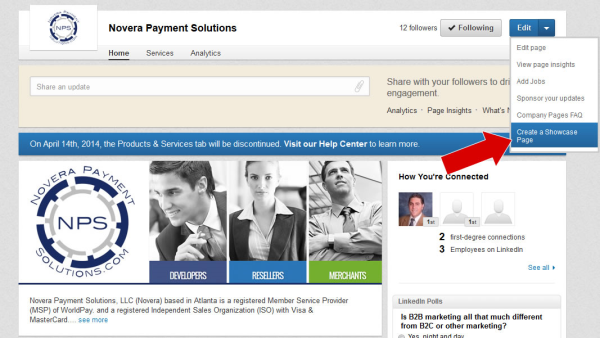
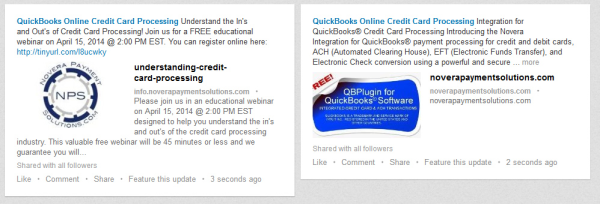




-lg-resized-600.png)